this is a guide on how to use the phpmyadmin database that your website on hosting.lexiqqq.com comes with! to create a base-line chat box
Skill requirement: LOW
Setting it upUse the drop-down menu on the the top right of the page to navigate to phpmyamin VV 
once you log in, click over on your database (it will be you username) 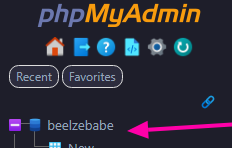
Now go ahead and press SQL and enter the above code in the box to create a query 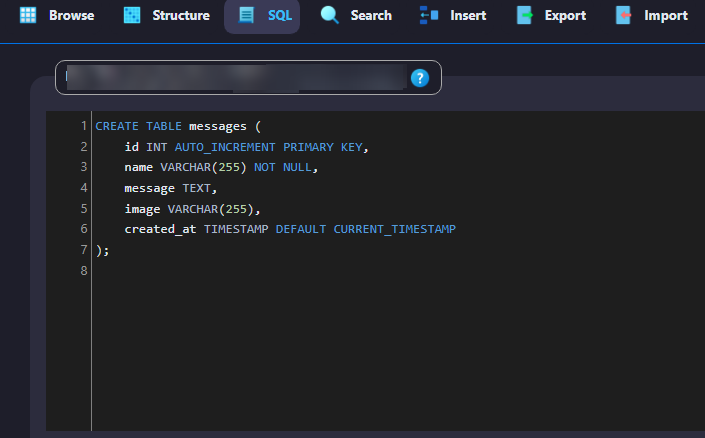
^ it should look something like this ^ Now press run and you just made a table that will hold all your chat information! This is where you'll be able to view a log or an edit/delete unwanted chat messages you may get |
ConnectingThis is a the basic code for connecting your database to a .php file You'll need to add in your information where "username" "password" and "database" is at But lets go ahead and create 2 php files. name one get-messages.php and the other send-messages.php (also a index.html) it should look something like this 
Now put this into get-messages.php and this is into send-messages.php okay, thats all you need for those! |
Finishhtml/css/html just html just css just js (required) you might notice there is a hidden image input feature, this can be worked in if you prefer, but DONT DELETE IT FROM FORM or else the chat won't run correctly AND YOU'RE DONE!but even tho this works, remember this is best just as a starting point. I'm encouraging you to look into implementing a more secure experience for your visitors and yourself |